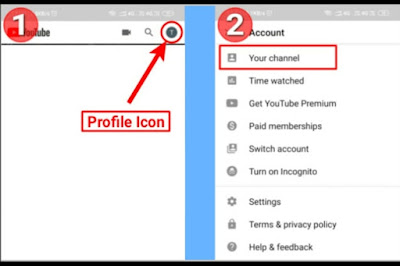Welcome:
1. First open your youtube in mobile....then right side top corner you have one mail id symbol
For ex:👇👇
2.then, 1).click that profile icon and then 2).next page is your account page that page contains many options
The first option is "your channel" click that option after selecting that option these page is visible on your mobile👇👇
Then you going to set your channel name and then click create channel option...
Then your channel is successfully created from yourself....next one is going to edit your channel from "edit channel" option...
After you selecting the edit channel option this screen is visible on next page....👇👇
You going to edit step by step procedure
1.create a logo of your channel ,click the camera icon then you going to your gallery then you select your logo
2. Select your add description option to add your all information about your every video's information then if you have any link about your video that link also paste to your description box...
3.keep your all edits on your edit channel page....
After editing your channel next, you come and post a first video using a "upload a video" option... Then,click that option you will on your gallery page then select your video....
After selecting your video from your gallery then fill the details about your video
1.create a title of your video
2.then,change a visible as public then only your video is available for all if you select private your video is only visible for you... So, keep on your mind and select the public option before you upload your video...
3.next and the final one is "upload " if you click the upload option your video is going to upload...
Thaks all for reading my topics so, keep supporting friends...
If you have any doubt about this topic please,go and check it now my dear friends👇👇👇